Why yes, I am in a good mood and that's because I'm kicking it on the beach this week. In honor of vacation, I've decided to recycle an oldie, but a goodie- a blog post I wrote some time back about how to format a manuscript- since I'm still seeing a lot of manuscripts in my freelance editing that are, well, a bit funky in terms of formatting.
Is standardized formatting a deal-breaker? Of course not. But getting it right does show you've taken the time to research the industry and THAT says a lot about you to an agent or editor.
Here’s how to format so you look like a seasoned pro who has done your homework!
First things first. Your manuscript should be saved as “TITLE Last Name” so that it’s easily searchable when an agent needs to locate it on his/her Kindle/e-reader. The title should be in all caps and your last name does not need to be. You could also indicate “partial” or “full” in the document name if that applies. Please, please, do not label “TITLE version 4768” or “TITLE draft 2013”. You may have been polishing your ms for years, but I’m not sure you want to share that information at this point in the process. If you are using Microsoft Word, save the file as a .doc as opposed to .docx as not all agents can open the newer docx format.
Next, your document should begin with a cover sheet that looks like the picture below. For the sake of your career, take five minutes and set up a professionally-named email account to use so that your cover sheet does not include MomofTwelve@crazytown.com or “Shmoopylovecakes@glitter.com. The bottom half of this sheet will be blank. A final note on this: round your word count up or down to the nearest 1,000.
The next page is where your manuscript begins. First things first, include a header on every page for agents who like to print out submissions, so if the pages get swept up in a windstorm the agent will instantly know who wrote this brilliant thing they’re reading and how to put it back in order! Include your title, name, and contact information in the header. You should also include page numbers in the opposite top corner or on the bottom of each page.
You do not need to format your manuscript to look like a printed book (I actually did this–complete with cover art–when I sent my ms to my very first reader and she very politely and with a straight face, suggested I, um, reformat ASAP!) This is not yet a book, it is a manuscript, so there is no need to drop your chapter beginnings to mid-page or include photos you envision enlivening your text (If it helps you feel like you’ve written a novel versus a term paper, by all means save a copy like this that you can revel in! But send the agents the one that looks like a boring dissertation and let your words do the impressing instead.)
It should look something like this:
Note above that I used a standard font (Times New Roman and Courier are the two most requested by agents) and size (12-point) for all text (you can go to 24-point for the title on your cover page but otherwise 12, 12, 12! All text should be double-spaced..
Next, go grab a published book off your shelf.
Trust me on this.
Open to the first page of any chapter and peek at the first line. It’s not indented. I know, I KNOW. You never noticed this before, in all your years of reading. Your mind is blown! But it’s true: The first sentence of chapter openings and of scene breaks are NOT indented. If you follow my instructions below, you will be formatting your text to automatically indent each paragraph so this is something you’ll need to fix manually when you’re done writing.
Speaking of indenting. You’ll want to format your ms so that you do not hit the tab bar even once in the document. You also do not want to hit the space bar five times with each new paragraph. But why, Jen? It all looks the same on the page. Yes. Yes, it does. But, fates willing, when this sells in a giant multi-book deal it won’t to the person at the big, fancy publishing house formatting your manuscript into a book. And, more importantly at this stage, it won’t on an ereader, where it is extremely likely your book will be read by a requesting agent.
Instead (for Microsoft Word), along the top menu bar, go to Format and select Paragraph. Then fill out the form as follows with regard to margins, spacing, and indentation. This will set up your document so that when you hit the return key, the cursor will automatically indent five spaces for the start of the new paragraph.
You know how I mentioned above not hitting that space bar five times? You also don’t want to hit it twice. If you’re anything like me, you learned there were two spaces between sentences. Not no more! Now there is only one. If you can train yourself to write this way, you are golden. if you’re like me and just can’t get your brain to compute when you’re busy typing alllllll the words as fast as they form in your head, you can fix this at the very end. You’ll want to do a “Find and Replace”. Where you would ordinarily type a word for your computer to search for, you’re going to hit the space bar twice. Then go to the next line (replace) and hit the space bar once. Then hit enter. I would show you a pretty picture of this, but, well, it’s all kind of invisible. But it does work, I promise!
At the end of each chapter, select “Insert Page Break” from the Insert section along the top menu bar, rather than hitting return until you reach a blank page. As you revise, this will preserve your chapter breaks for you.
Finally, after the very last line of your ms, center a row of several ##### signs to let the reader know they’ve reached THE END!
On that note:
#########




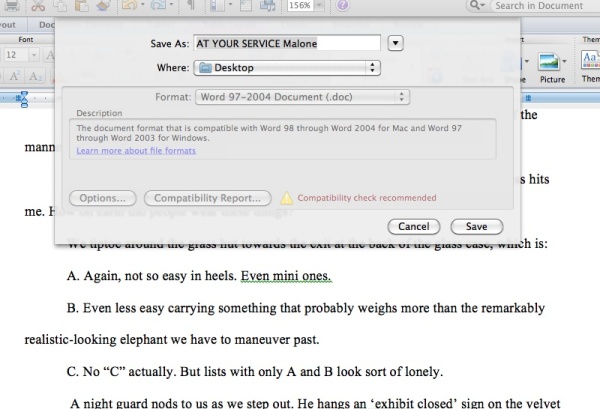
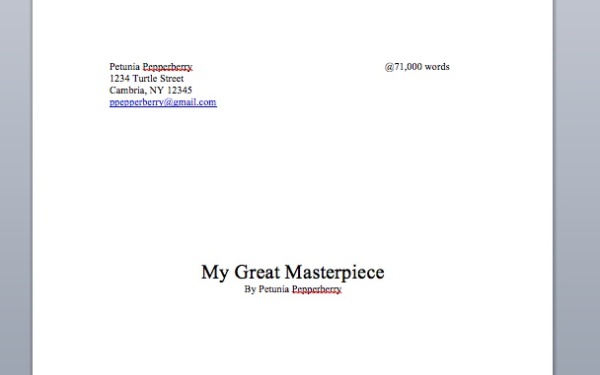
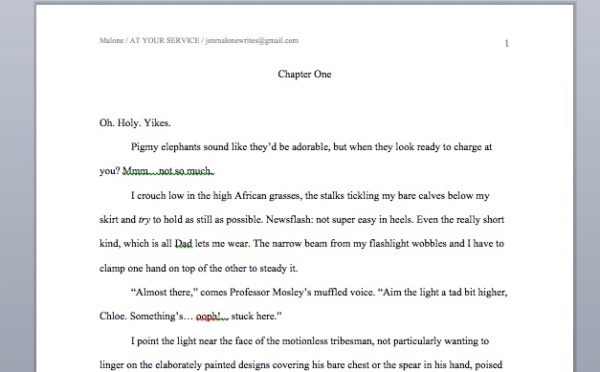
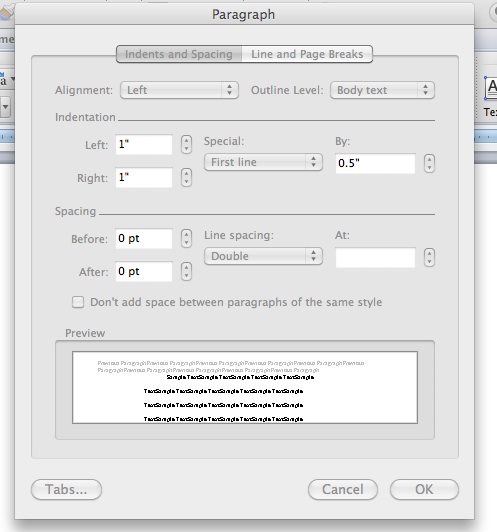





.jpg)







